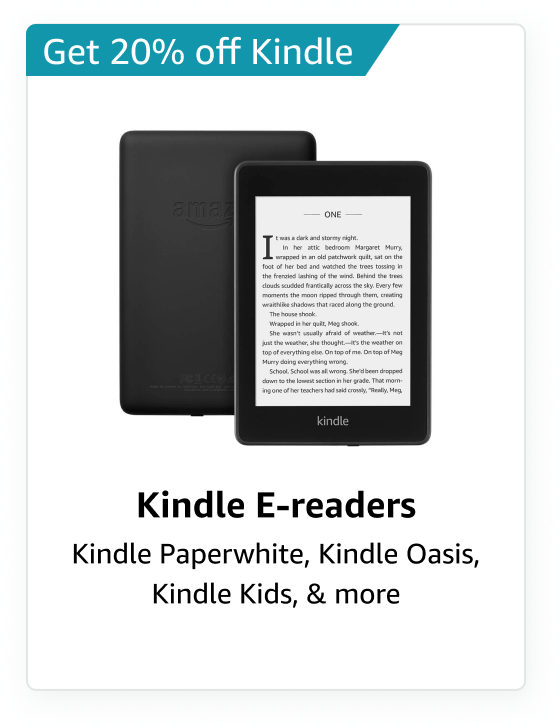Trade-In
Trade-in your device and get an Amazon.co.uk gift card and a discount on the purchase of a newest generation device.
Welcome to the Amazon Trade-in Program
How the Trade-in program works
We make it easy for you to retire your devices without sending them into the waste stream.
Tell us about your item(s)
Answer a few questions about the condition and quality of your item(s). Even non-working items are eligible!
Get your Trade-in offer
Your offer will include a gift card value for your item(s), plus a promotional discount towards a new Amazon device.
Send us your Trade-in
You may ship your item(s) via UPS for free.
Get paid and upgrade
You may receive your Trade-in benefits instantly or once we appraise and accept your item.
Not interested in trading in? Recycle unwanted electronics instead
Trade-in and sustainability
Amazon Trade-in is part of Amazon’s commitment to building a sustainable business for our customers and the planet. Traded-in Amazon devices are restored and re-sold to new owners wherever possible, and any devices not qualified for resale are recycled through an Amazon-approved recycler.
If your device is not eligible for the Amazon Trade-In program, the Amazon Recycling Program will provide you with a shipping label for you to ship your device to be recycled and safely disposed of at a licensed recycling facility at no cost.
Frequently Asked Questions
General information
What is the Amazon Trade-In programme?
The Amazon Trade-In program allows customers to exchange Amazon devices for an Amazon.co.uk Gift Card for the assessed value of the trade-in. Some trade-in's may also be eligible to earn a limited-time promotional discount toward a qualifying Amazon device (limit 1 per person, per device category, per calendar quarter). Once you create your Trade-in order, you will have 45 days to send us your trade-in. Unless you are eligible to receive Instant Payment, you will receive your Amazon.co.uk gift card to your Amazon account, after we receive and verify the condition of your trade-in item(s). See the Instant Payment section of the Amazon Trade-In Program Terms & Conditions page for more details.
What can I trade in?
Amazon accepts a wide variety of electronics for trade-in. This includes eligible Amazon devices as well as eligible devices from other manufacturers. We are constantly expanding our Trade-In program to include additional products, so check back frequently.
What can I buy with my promotional discount?
Your limited time promotional discount can be applied to the purchase of one qualifying Amazon device in the category of your choice. See your promotional discount status in your Trade-in Account Page.
How do I find out which Amazon device I have so I can trade it in?
You can find more information about Amazon devices registered to your account by visiting the Manage Your Devices page. Additional instructions for identifying your device model and generation can also be found by visiting Customer Support.
How do I use my benefits towards my next device purchase?
Unless you are eligible to receive Instant Payment, you will receive your Amazon.co.uk gift card to your Amazon account and your promotional discount (if applicable) after we receive and verify the condition of your trade in item(s). Promotional discount will be credited back to your original payment method. If you are eligible for Instant Payment, your limited time promotional discount will be displayed during checkout and applied automatically to your next qualifying Amazon device purchase. If there are two or more qualifying devices in your cart during checkout, the discount will be applied to the device with the lesser value. See the Instant Payment section of the Amazon Trade-In Program Terms & Conditions page for more details.
Where is the Amazon trade-in program offered?
The Amazon Trade-in program is available to customers with a valid return address in the United Kingdom. We cannot accept Trade-ins with Amazon Lockers or PO boxes as a default return address, or from return addresses outside of the United Kingdom.
What happens to Amazon devices that I trade in?
Amazon devices that have been accepted for trade-in are evaluated to determine the condition of the device. Fully functional Amazon devices may be sold as Used devices by Amazon Warehouse. If a device does not qualify for re-sale, we recycle the device through an Amazon-certified recycler. Click here to learn more.
Creating a Trade-in
How do I submit items for Trade-In?
On the Trade-In landing page, select the promotional discount you want for your Trade-in. Do not deregister the device(s) you want to trade in until after you have created your trade-in order. Next, select the item(s) you’re trading in. Trade-in products must match the exact model on the device selection screen. Color does not have to match. Next, answer a few questions about the condition of your item(s). Once you create your order, you will receive a confirmation email with instructions on how to send Amazon your trade-in device. For step-by-step directions see the Submit a Trade-In help page.
What condition do my items need to be in?
In general, all items you wish to trade in must be owned by you and match the model selected in the Trade-In shop on Amazon.co.uk. If applicable, the device must be unlocked and deregistered from any online accounts. We accept items ranging from non-functional to good condition. Non-functional items will be sent to an Amazon-approved recycler. Click here to learn more. Customers can find the condition descriptions by visiting our pages:
- Amazon Devices Condition Criteria
- Smartphones Condition Criteria
- Consoles and Accessories Condition Criteria
What if my device doesn’t qualify for trade-in?
You can recycle Amazon Devices and accessories through our Amazon-approved recycler at no cost to you and with free shipping..
My device is financed through a third-party or cellphone carrier. Can I still trade it in?
We only accept devices that are owned outright. If we receive a device that is still under a financing contract, it will be returned to you at no charge.
How do I prepare my device for Trade-In?
After creating your trade-in order, please unlock or deregister your device from cloud services (if applicable) before sending it in. We also recommend performing a factory reset to ensure all your data is removed from the device. Unlocking from cloud services and performing a factory reset is required for all iOS and Android device trade-ins. You can find instructions by visiting Unlock or Deregister Your Device for Trade-In. Please note that deregistering your device will only remove it from your account, your personal data will not be removed. For Amazon devices, instructions on how to factory reset your device can be found at Digital Services and Device Support page.
How do I unlock or deregister my device?
You must unlock your device from cloud services prior to sending us your trade-in. You can find instructions by visiting Unlock or Deregister Your Device for Trade-In.
Can I trade in any variations within a model of a device?
For Amazon Devices, we accept all variations of the model selected, in particular different colours or memory sizes. For example, if a customer selects a specific model for Fire HD 10, they can return any colour or memory size within that model. The gift card value and any additional promotion, if applicable, are the same for all variations of the same model. For Smartphones and Video Game items, we accept all colour variations of the model selected (if applicable), but memory sizes need to match. For example, if you select a specific smartphone model, you can submit any colour within that model, but the memory size of the smartphone needs to match the selected value during trade-in order submission. If we find the memory size to be different upon receipt, this may cause a rejection or an adjustment to the original trade-in value.
Gift card value, discounts, and benefits
What is Instant Payment?
Depending on the estimated value of your trade-in device(s), you may be eligible for Instant Payment. Instant Payment customers will receive their trade-in benefits (which may include an Amazon.co.uk Gift Card and/or promotional discount) immediately upon creation of your trade-in order. Eligibility for instant payment may vary from one trade-in order to another. See the Instant Payment section of the Amazon Trade-In Program Terms & Conditions page for more details.
How long will it take to receive payment once I trade in my item?
Depending on your location, trade-in items may take up to 15 business days to arrive before they are processed. The packages you sent can be tracked any time in Your Trade-In Account. Once your item is received and appraised, you'll receive an e-mail notification within 2 business days informing you whether your items were accepted or rejected. You can find the status of your trade-in any time in Your Trade-In Account. Once your trade-in value has been paid, you'll see the amount when viewing your gift card balance. Please note that we are currently experiencing delays processing trade-in orders. We apologize for this inconvenience, and we will send a confirmation email as soon your order is processed.
How is gift card value determined?
Your final Amazon.co.uk gift card value depends on the condition of your Trade-in device. To qualify for the highest value, your device must be in good condition with all features operational. It cannot have any breaks, dents, cracks, missing buttons, or other defects beyond normal wear and tear. Learn more by reading our Electronics Eligibility Criteria. If condition criteria are not met, you can choose to have your Trade-in device returned to you or receive a lower value than the original estimate.
Why is the gift card value offered for my device so low?
The Amazon.co.uk gift card value depends on the model, generation and condition of your device. Only fully functional eligible Amazon devices may be sold as Used devices by Amazon Warehouse. If a device does not qualify for re-sale, we recycle the device through an Amazon-certified recycler at no cost to you. The gift card value offered for devices which are recycled is a token of appreciation for your efforts in responsibly recycling your device. In addition to the gift card, some trade-in's may also be eligible to earn a limited-time promotional discount toward a qualifying Amazon device (limit 1 per person, per device category, per calendar quarter).
What are the limits on how many promotional discounts can I get?
Your trade-in promotional discount is limited to 1 per customer account, per device category, per calendar quarter (beginning January 1, April 1, July 1 and October 1). Only one promotional discount (if applicable) may be issued per Trade-in order, regardless of the number of items included in that order. Once an order has been created, the promotional discount (if applicable) will be tied to that order and cannot be changed, unless that order is cancelled. Pending orders may be cancelled in your Trade-in Account Page.
What happens to my Trade-in benefits if my device is returned or rejected?
If your Trade-in device is rejected and/or returned, your order will be cancelled and you will no longer be eligible to receive your benefits. Your device will be sent back to the return address you specified when you created your Trade-in order. If you received Instant Payment, the value of the gift card will be rescinded. Charges will first be deducted from the Amazon.co.uk gift card issued for the Trade-in item(s) and any remaining balance will be charged to your credit card on file (even if there are other gift cards with value on your account).
What are the limits on how many devices I can trade in per order?
There is a limit of 5 devices per Trade-in order, and a limit of 2 Trade-ins total for the exact same device (make/model) every 90 days. There is no limit on the number of Trade-in orders you can place for gift card redemption, provided those orders do not contain more than 2 of the same device in total.
How can I prevent my trade-in device from being rejected and/or returned?
To prevent your trade-in from being rejected and/or returned, ensure the following criteria is met before sending us your device:
- Excluding colour, the device you send matches the exact make/model of the device selected during trade-in order creation.
- Your cellular device is owned outright by you, and is not under any payment contract with a third party / cellular carrier.
- Your cellular device is unlocked from cloud/ carrier services and all personal accounts are removed, and/or the device has been factory reset.
- The device successfully connects to wifi.
- All original accessories (remote controls, power chargers, etc…) are included.
- The device is constructed of original parts, and has not been customized in any way, internally or externally.
- The device does not have any internal components projecting outside of it, such as an expanded battery or loose wiring. Learn more by reading our Electronics Eligibility Criteria. If your device does not meet these criteria, consider recycling it instead. Your device may be downgraded (but still accepted) if the device's condition does not match what was specified during order creation. During Trade-in order creation, you may elect to have your device returned to you (free of charge) in the event of a downgrade instead of accepting a reduced value.
After I complete my trade-in, how do I find out if I received my trade-in gift card and promotional discount (if applicable)?
You can find information about the status of your trade-in order and benefits in Your Trade-In Account page. Unless your order qualified for Instant Payment, any promotional discounts or gift cards offered upon order creation will be in a pending state, and cannot be redeemed until that order's item(s) are received and appraised by Amazon. For trade-ins that you mail via UPS, please allow up to 15 business days for processing your trade-in.
What happens to my Trade-in benefits if I don't send in my Trade-in device?
In order to keep your benefits, you must send in or drop off your device within 45 days. The trade-in deadline is provided in your Trade-in order confirmation email and can be found in your Trade-in Account Page. If you do not complete your trade-in in time, your order will expire, and you will no longer be eligible to receive your benefits. Your pending order will still count against the promotional limits and device limits described above, unless it's cancelled. If you received Instant Payment, the value of the gift card will be rescinded. Charges will first be deducted from the Amazon.com.uk gift card issued for the Trade-in item(s) and any remaining balance will be charged to your credit card on file (even if there are other gift cards with value on your account).
Shipping and Drop-off
How do I ship my Trade-In?
Print the shipping label and pack your trade-in item(s) securely in a box or padded envelope to prevent any damages from occurring in-transit. For step-by-step directions see the Ship Your Trade-In help page.
Are there any shipping or other fees?
When submitting a trade-in, customers will print a free pre-paid delivery label for sending all items. There are no fees. If a trade-in item is not accepted and is returned, there is no cost for returning the item.
By when do I have to ship my device?
Ship your trade-in using the free pre-paid shipping label within 45 days. This deadline will also appear in the Trade-In confirmation email you receive as well as in Your Trade-In Account.
How should I package my item(s) for shipping?
You will need to securely pack your items for shipment. We recommend using a padded envelope or other small package with protection to prevent your item(s) from being damaged during shipment. If your item requires a hazmat label, this will be provided to you to print along with your shipping label.
What do I do if I lost my delivery label?
You can re-print a delivery label by going to Your Trade-In Account and clicking the Print Delivery Label button on the trade-in order. If you have multiple packages or other questions about sending your trade-in, check out our Packing and Posting Instructions.
Can I get my trade-in back if I change my mind?
If you have not sent us the device, or if you have sent it but it has not been received by Amazon, you can cancel your order on your Trade-In Account page and your device will be returned to you free of charge. See Cancel or Change your Trade-in for more information. If you have already sent us your device and our team has started processing your trade-in, then your item cannot be returned.
Where can I find the status of my trade-in?
The trade-in order status can be viewed on your Trade-In Account page. If you need help submitting the items you want to trade in, you can contact Amazon Customer Service via phone, chat, or email by clicking the Contact Us button on any Help page. You can find full program details by visiting our Amazon Trade-In Program Terms & Conditions page.
- Sell on Amazon
- Sell on Amazon Business
- Sell on Amazon Handmade
- Sell on Amazon Launchpad
- Supply to Amazon
- Protect and build your brand
- Associates Programme
- Fulfilment by Amazon
- Seller Fulfilled Prime
- Advertise Your Products
- Independently Publish with Us
- Amazon Pay
- Host an Amazon Hub
- ›See More Make Money with Us
Amazon Music
Stream millions
of songsAbeBooks
Books, art
& collectablesACX
Audiobook Publishing
Made EasyVeeqo
Shipping Software
Inventory Management
Amazon Web Services
Scalable Cloud
Computing ServicesAudible
Download AudiobooksGoodreads
Book reviews
& recommendationsAmazon Home Services
Experienced pros
Happiness Guarantee